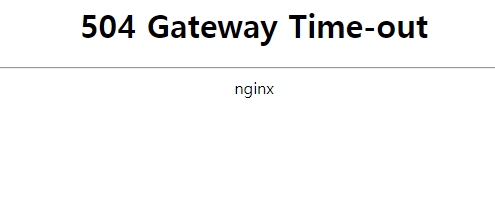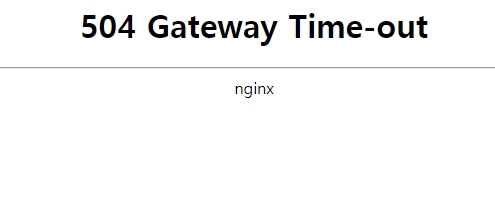nginx 504 Gateway Time-out 에러 해결 방법
nginx 504 Gateway Time-out 문제는 리버스 프록시의 응답이 지연되거나 서버 내 프록시 타임아웃으로 지정된 값을 초과할 경우에 발생합니다.
먼저 NginX 설정에서는 아래와 같이 해결하실 수 있습니다.
/etc/nginx/nginx.conf 파일(개별 서버의 config 파일 위치는 서버 마다 다를 수 있습니다.)을 수정합니다. location 블록 내에 아래와 같이 입력합니다.
location / {
proxy_connect_timeout 300;
proxy_send_timeout 300;
proxy_read_timeout 300;
send_timeout 300;
}
location / {
proxy_connect_timeout 300;
proxy_send_timeout 300;
proxy_read_timeout 300;
send_timeout 300;
}
location / {
proxy_connect_timeout 300;
proxy_send_timeout 300;
proxy_read_timeout 300;
send_timeout 300;
}
다음으로 php-fpm을 사용 중인 경우 /etc/nginx/fastcgi.conf 파일을 수정합니다. (fastcgi 관련 설정 파일이므로 서버 마다 파일명과 경로가 다를 수 있습니다.)
fastcgi_read_timeout 300;
fastcgi_read_timeout 300;
fastcgi_read_timeout 300;
위와 같이 설정을 적용하고 Nginx 서비스를 재시작해주시면 됩니다.
# service nginx restart (restart 또는 reload)
또는
# systemctl restart nginx (restart 또는 reload)
# service nginx restart (restart 또는 reload)
또는
# systemctl restart nginx (restart 또는 reload)
# service nginx restart (restart 또는 reload) 또는 # systemctl restart nginx (restart 또는 reload)