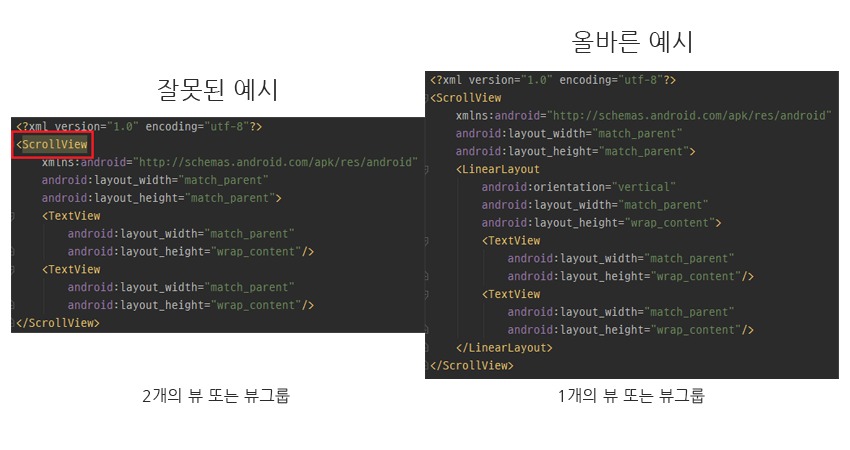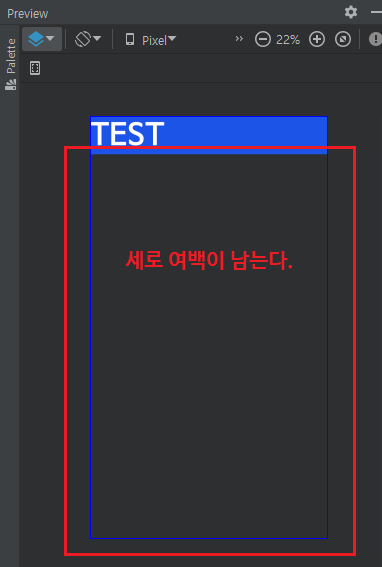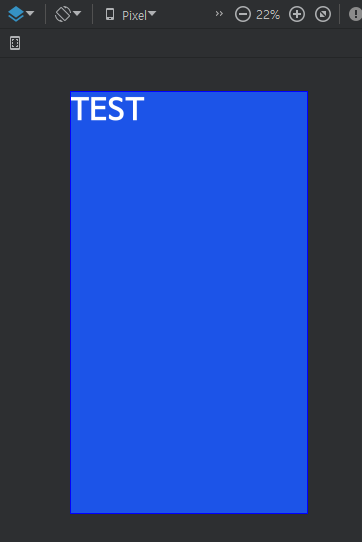ScrollView 안의 레이아웃 높이를 가득 채우기
안드로이드 레이아웃 파일(XML)을 작성하다 보면 종종 ScrollView를 사용하는 경우가 있습니다. ScrollView는 길어지는 높이로 인해 화면에서 일부 뷰가 잘리는 현상을 상하 스크롤을 통해 해소할 수 있는 뷰입니다.
ScrollView 내에는 하나의 자식 뷰만 포함되어야 합니다. 여러개의 뷰를 넣으려면 LinearLayout이나 RelativeLayout 등의 뷰그룹을 자식 뷰로 지정하고 그 안에 다양한 뷰를 넣는 구조를 택하여 해결할 수 있습니다. 만약 두 개 이상의 뷰 또는 뷰그룹을 ScrollView에 넣게 되면 다음과 같은 에러 메시지가 나타납니다.
A scroll view can have only one child less... (Ctrl+F1) Inspection info:ScrollViews can only have one child widget. If you want more children, wrap them in a container layout. Issue id: ScrollViewCount
그런데 LinearLayout, RelativeLayout과 같은 뷰 그룹 내에 각종 뷰를 작성한 후에 레이아웃이 나타나는 결과를 확인해보면 높이에 여백이 생기는 경우가 있을 것입니다. 아래와 같은 예시를 살펴보겠습니다.
<?xml version="1.0" encoding="utf-8"?>
<ScrollView
xmlns:android="http://schemas.android.com/apk/res/android"
android:layout_width="match_parent"
android:layout_height="match_parent">
<LinearLayout
android:orientation="vertical"
android:layout_width="match_parent"
android:layout_height="wrap_content">
<TextView
android:background="@color/colorBlue"
android:text="TEST"
android:textSize="50sp"
android:textColor="@color/colorWhite"
android:layout_width="match_parent"
android:layout_height="match_parent"/>
</LinearLayout>
</ScrollView>
특별한 문제가 없어보이는 코드이지만 미리보기 화면에서는 다음과 같이 나타납니다.
ScrollView의 자식 뷰의 높이는 wrap_content여야 합니다. 위 예시에서는 LinearLayout의 높이가 wrap_content이며 TextView의 높이가 match_parent이므로 결과적으로는 TextView의 높이는 화면을 가득 채워야 할 것입니다. 그러나 TextView의 높이가 match_parent임에도 불구하고 화면의 전체 높이이자 ScrollView의 높이인 파란 테두리만큼 채워지지 않는 것을 확인할 수 있습니다.
그렇다면 어떻게 남아있는 공간을 꽉 채울 수 있을까요?
방법은 간단합니다. ScrollView의 속성에 다음 한 줄만 추가해주시면 됩니다.
android:fillViewport="true"
android:fillViewport="true"는 ‘남아있는 공백을 자식 뷰의 높이만큼 채우겠다’고 해석할 수 있습니다. 다음은 위 예시를 통해 적용된 코드의 예시입니다.
<?xml version="1.0" encoding="utf-8"?>
<ScrollView
xmlns:android="http://schemas.android.com/apk/res/android"
android:fillViewport="true"
android:layout_width="match_parent"
android:layout_height="match_parent">
<LinearLayout
android:orientation="vertical"
android:layout_width="match_parent"
android:layout_height="wrap_content">
<TextView
android:background="@color/colorBlue"
android:text="TEST"
android:textSize="50sp"
android:textColor="@color/colorWhite"
android:layout_width="match_parent"
android:layout_height="match_parent"/>
</LinearLayout>
</ScrollView>
이제 다시 미리보기를 확인해보면, 문제 없이 화면을 모두 채우게 된 모습을 확인할 수 있습니다.
참고 링크
- ScrollView | AndroidDevelopers – https://developer.android.com/reference/android/widget/ScrollView
- Can’t resize relativelayout inside a scrollview | StackOverflow – https://stackoverflow.com/questions/10962602/cant-resize-a-relativelayout-inside-a-scrollview-to-fill-the-whole-screen