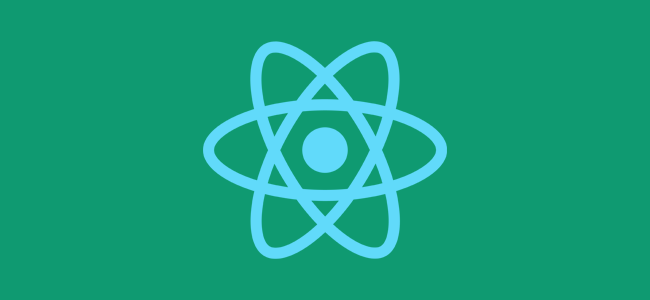create-react-app을 통해 새 react 앱을 생성하려고 npx 명령어를 사용하여 설치 커맨드를 실행했는데, 아래와 같이 문제가 발생하는 경우가 있습니다.
$ npx create-react-app my-app Need to install the following packages: create-react-app Ok to proceed? (y) y You are running `create-react-app` 4.0.3, which is behind the latest release (5.0.1). We no longer support global installation of Create React App. Please remove any global installs with one of the following commands: - npm uninstall -g create-react-app - yarn global remove create-react-app The latest instructions for creating a new app can be found here: https://create-react-app.dev/docs/getting-started/
해결 방법
이 문제는 최근 create-react-app이 5.0.x 버전으로 업그레이드 되면서 더 이상 글로벌 환경으로 설치하는 것을 지원하지 않아 발생하는 문제입니다.
npm이나 yarn 글로벌 환경에 이미 create-react-app이 설치되어있다면 위에 설명된 대로 글로벌 패키지를 제거하여 해결할 수 있습니다.
npm
$ npm uninstall -g create-react-app
yarn
$ yarn global remove create-react-app
다만 글로벌 환경에 설치되지 않았음에도 위와 같이 문제가 지속되는 경우가 있습니다.
npm의 경우 npx 캐시를 모두 삭제한 후 재시도하면 문제가 해결 될 것입니다. 먼저 다음 명령을 실행하여 npx 캐시를 모두 삭제합니다.
$ npx clear-npx-cache $ npm cache clean --force
그래도 문제가 지속된다면 캐시 디렉토리를 직접 삭제 해볼 수 있습니다.
Windows
아래 경로의 파일을 삭제합니다: C:\Users\%USERNAME%\AppData\Roaming\npm-cache
macOS
rm 명령어로 다음 경로의 디렉토리를 삭제합니다.
$ rm -rf ~/.npm/_npx
파일을 삭제한 후 npx create-react-app 명령을 다시 실행하여 해결되었는지 확인합니다.
만약 이렇게 해도 문제가 해결되지 않는다면 최후의 방법으로는 아래와 같이 고정된 버전으로 맞추어 명령어를 실행하는 방법도 있습니다.
$ npx create-react-app@latest_version my-app --use-npm